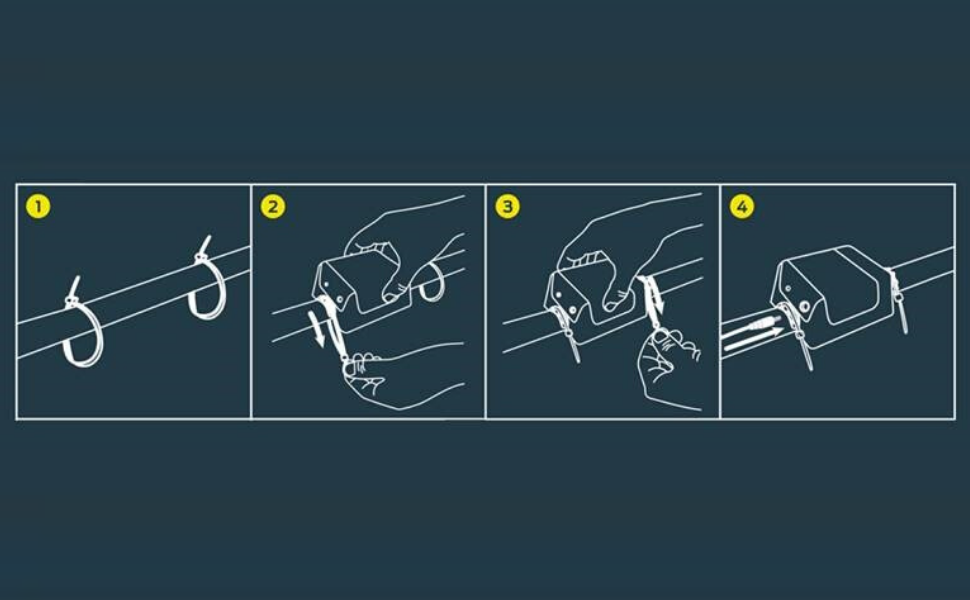I was a little hesitant after reading some of the bad reviews, but I'm glad I decided to try it out. Here are the things I like:
- Easy installation: To install it, you basically attach it to the surface of a pipe using provided tie wraps. You then plug it into an outlet nearby. You finish the installation on the app which will prompt you to shut off the water main and flush a toilet. This device works by "listening" to the sound of water running through the pipes, so no need to hire a plumber.
- Modern app and reliable notifications: The app is very modern which shows that this product was not rushed to the market and was tested. The app has historical data on water usage and is table to detect when water is running within a few seconds after a faucet is opened.
- Alerts, Alerts: You can setup alerts when water has been running for x number of minutes on a pre-defined flow rate (see screenshot). The app also includes a home and away mode switch. Away mode will notify you if water runs for more than 15 seconds. This setting is currently not configurable, so that's what you get.
- Integration with Alexa: Again this shows that there was work put into software development which is not often the case with some of these gadgets. I am able to tell Alexa to put the sensor in Home or Away mode.
- Integration with Nest: I don't have nest but I'm planning to get one soon. When using nest, the sensor can detect when no one is Home and turn off away mode automatically.,
Some things I don't like:
- While using the app, a message will show up sometimes saying that the water sensor is offline. This is never the case and the message usually goes away after a few seconds.
- No web interface for monitoring water flow: There's currently no website you can go to see the history of water usage. This is currently limited to the app.
Overall a well made sensor with nothing else that really compares at the moment.