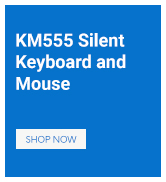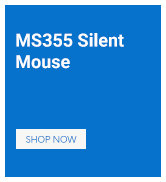| Standing screen display size | 34 Inches |
|---|---|
| Screen Resolution | 3440x1440 |
| Max Screen Resolution | 3440 x 1440 |
| Number of USB 3.0 Ports | 4 |
Add to your order
-
 Coverage for accidental damage including drops, spills, and broken parts, as well as breakdowns (plans vary)
Coverage for accidental damage including drops, spills, and broken parts, as well as breakdowns (plans vary) -
 24/7 support when you need it.
24/7 support when you need it. -
 Quick, easy, and frustration-free claims.
Quick, easy, and frustration-free claims.
- No Additional Cost: You pay nothing for repairs – parts, labor, and shipping included.
- Coverage: Plan starts on the date of purchase. Malfunctions covered after the manufacturer's warranty. Power surges covered from day one. Real experts are available 24/7 to help with set-up, connectivity issues, troubleshooting and much more.
- Easy Claims Process: File a claim anytime online or by phone. Most claims approved within minutes. If we can’t repair it, we’ll send you an Amazon e-gift card for the purchase price of your covered product or replace it.
- Product Eligibility: Plan must be purchased with a product or within 30 days of the product purchase. Pre-existing conditions are not covered.
- Terms & Details: More information about this protection plan is available within the “Product guides and documents” section. Simply click “User Guide” for more info. Terms & Conditions will be available in Your Orders on Amazon. Asurion will also email your plan confirmation with Terms & Conditions to the address associated with your Amazon account within 24 hours of purchase.
- No Additional Cost: You pay nothing for repairs – parts, labor, and shipping included.
- Coverage: Plan starts on the date of purchase. Malfunctions covered after the manufacturer's warranty. Power surges covered from day one. Real experts are available 24/7 to help with set-up, connectivity issues, troubleshooting and much more.
- Easy Claims Process: File a claim anytime online or by phone. Most claims approved within minutes. If we can’t repair it, we’ll send you an Amazon e-gift card for the purchase price of your covered product or replace it.
- Product Eligibility: Plan must be purchased with a product or within 30 days of the product purchase. Pre-existing conditions are not covered.
- Terms & Details: More information about this protection plan is available within the “Product guides and documents” section. Simply click “User Guide” for more info. Terms & Conditions will be available in Your Orders on Amazon. Asurion will also email your plan confirmation with Terms & Conditions to the address associated with your Amazon account within 24 hours of purchase.
- EXTENSIVE COVERAGE: Protection for all your eligible products purchased from Amazon. (Note: Products used commercially or for a business are excluded)
- EXCEPTIONAL PROTECTION: Including malfunctions and failures, plus drops or spills for eligible portable items.
- PAST & FUTURE PURCHASES COVERED: You're protected on eligible items purchased within the last year and new purchases going forward, including this purchase — starting 30 days after enrollment.
- QUICK & EASY CLAIMS: File a claim in minutes at Asurion.com/amazon. We'll repair, replace, or reimburse you up to the purchase price (excluding tax).
- NO HIDDEN FEES. You’re covered for up to $5,000 in total claims per 12-month period. Cancel anytime – your plan renews monthly until canceled. (Coupons applied at checkout do not renew monthly.)
Add to your order
-
 Coverage for accidental damage including drops, spills, and broken parts, as well as breakdowns (plans vary)
Coverage for accidental damage including drops, spills, and broken parts, as well as breakdowns (plans vary) -
 24/7 support when you need it.
24/7 support when you need it. -
 Quick, easy, and frustration-free claims.
Quick, easy, and frustration-free claims.
Buy new:
$362.00$362.00
FREE delivery May 29 - 30
Ships from: AYC Deals Sold by: AYC Deals
Save with Used - Very Good
$312.29$312.29
Ships from: Amazon Sold by: Amazon Resale
-

-

-

-

-

-

-
 6 VIDEOS
6 VIDEOS -

Image Unavailable
Color:
-

-
-
- To view this video download Flash Player
Dell S3422DWG Curved Gaming Monitor - 34 Inch 1800R Curved Screen with 144Hz Refresh Rate, WQHD (3440 x 1440) Display, HDMI, DP to DP 1.4 Cable, AMD FreeSync - Black
Learn more
Learn more
Return this item for free
We offer easy, convenient returns with at least one free return option: no shipping charges. All returns must comply with our returns policy.
Learn more about free returns.- Go to your orders and start the return
- Select your preferred free shipping option
- Drop off and leave!
Purchase options and add-ons
| Brand | Dell |
| Screen Size | 34 Inches |
| Resolution | QHD Wide 1440p |
| Aspect Ratio | 21:9 |
| Screen Surface Description | Matte |
About this item
- A NEW VIEW: WQHD resolution (3440x1440) offers 34% more screen pixels than QHD giving you sharp, crystal-clear details and a panoramic view.
- SEE EVERY DETAIL: 34” 1800R curved screen with 21:9 aspect ratio and 3-sided ultra-thin bezels that envelop you with minimal distractions.
- A SMOOTHER EXPERIENCE: A 144Hz refresh rate allows fast-moving visuals to be seen with incredible clarity for faster reaction times.
- REMARKABLE CLARITY: AMD FreeSync premium technology allows gamers to stay engaged during battle with swift, responsive, stutter-free gameplay
- DELL SERVICES: 3 Year Advanced Exchange Service and Premium Panel Exchange. Find one “bright pixel” and Dell will provide you a free monitor exchange during the limited hardware warranty period
Similar item to consider
Frequently bought together

Featured items you may like
WARNING:
Top Brand: Dell
Focus on sustainability

Sustainability is at the heart of everything we do.
Dell Technologies incorporates sustainability into everything we do, from choosing sustainable materials, to reusing or responsibly recycling our products and packaging at end-of-life.
Where we are making an impact

Climate action
We are creating innovative, sustainable technology and solutions to help our customers improve business outcomes and reduce emissions, while we take action on ambitious climate targets that benefit society and the planet.

Circular economy
We are driving circular innovation in design, manufacturing, sustainable materials and services, and partnering to dramatically reduce global waste and environmental impact. We're harnessing our size and reach to redesign, reuse and recycle, aiming for a future where nothing goes to waste.

Supply chain
With the power of our global supply chain, we have the scale and ability to drive responsible manufacturing. We insist upon ethical practices, respect and dignity for everyone creating our products and the adoption of responsible practices to minimize environmental impact.
Compare with similar items
This Item  Dell S3422DWG Curved Gaming Monitor - 34 Inch 1800R Curved Screen with 144Hz Refresh Rate, WQHD (3440 x 1440) Display, HDMI, DP to DP 1.4 Cable, AMD FreeSync - Black | Recommendations | |||||
Try again! Added to Cart | Try again! Added to Cart | Try again! Added to Cart | Try again! Added to Cart | Try again! Added to Cart | Try again! Added to Cart | |
| Price | -9% $362.00$362.00 List: $399.99 | $229.00$229.00 | -21% $109.99$109.99 List: $139.99 | $188.00$188.00 | $199.00$199.00 | -5% $334.00$334.00 List: $349.99 |
| Delivery | Get it May 29 - 30 | Get it May 29 - 30 | Get it as soon as Wednesday, May 28 | Get it Jun 3 - 5 | Get it May 29 - 30 | Get it May 30 - Jun 3 |
| Customer Ratings | ||||||
| Sold By | AYC Deals | computersale | Zero Edge Technology, LLC | AMMARKET(record item SN ) | computersale | SAVEABIZ |
| display size | 34 inches | 27 inches | 24 inches | 27 inches | 27 inches | 34 inches |
| resolution | QHD Wide 1440p | QHD Wide 1440p | FHD 1080p | FHD 1080p | FHD 1080p | 5K QHD 1440p |
| display technology | 3440 X 1440 | LED | LCD | LCD | LED | LCD |
| hardware interface | displayport, hdmi, usb3.2 gen 1, 3 5 mm audio | displayport, hdmi | hdmi | hdmi, displayport | displayport, hdmi | vga |
| viewing angle | 178 degrees | 178 degrees | 178 degrees | 178 degrees | 178 degrees | 178 degrees |
| mounting type | Wall Mount | Desk Mount | Wall Mount | VESA | Wall Mount | Wall Mount |
| HDMI ports | 2 | 2 | 1 | 2 | 1 | 1 |
| number of usb ports | 4 | 0 | — | 1 | 0 | 3 |
| weight | 21.21 pounds | 5.76 pounds | 3.6 kilograms | 2900 grams | 12.3 pounds | 6.8 kilograms |
| model name | Dell 34 Curved Gaming Monitor - S3422DWG | Dell 27 Curved Gaming Monitor – S2722DGM | Z-Edge Curved Gaming Monitor | ED270R PBIIPX | S2721HGF | LG34WP60CB |
| refresh rate | 144 | 165 | 180 | 165 | 144 | 160 |
Product information
Technical Details
| Brand | Dell |
|---|---|
| Series | Dell 34 Curved Gaming Monitor - S3422DWG |
| Item model number | S3422DWG Gaming Monitor - 2NOF4 |
| Item Weight | 21.2 pounds |
| Product Dimensions | 9.8 x 31.81 x 20.76 inches |
| Item Dimensions LxWxH | 9.8 x 31.81 x 20.76 inches |
| Color | Black |
| Voltage | 100 Volts (AC) |
| Manufacturer | Dell |
| ASIN | B095X7RV77 |
| Date First Available | May 26, 2021 |
Additional Information
| Customer Reviews |
4.5 out of 5 stars |
|---|---|
| Best Sellers Rank | #2,336 in Electronics (See Top 100 in Electronics) #68 in Computer Monitors |
Warranty & Support
Feedback

Dell S3422DWG Curved Gaming Monitor - 34 Inch 1800R Curved Screen with 144Hz Refresh Rate, WQHD (3440 x 1440) Display, HDMI, DP to DP 1.4 Cable, AMD FreeSync - Black
Share:
Found a lower price? Let us know. Although we can't match every price reported, we'll use your feedback to ensure that our prices remain competitive.
Where did you see a lower price?
Fields with an asterisk * are required
What's in the box
Videos
From the manufacturer

-
Immersion at its finest
See every detail: 34” 1800R curved screen with 21:9 aspect ratio and 3-sided ultra-thin bezels that envelop you with minimal distractions.
A new view: WQHD resolution (3440x1440) offers 34% more screen pixels than QHD giving you sharp, crystal-clear details and a panoramic view.

-
The full spectrum
VA panel technology delivers an expanded 3000:1 contrast ratio and boasts a 90% DCI-P3 color coverage with 16.7 million colors. You’ll enjoy deeper blacks, brighter whites and vibrant colors across a wide viewing angle.
Uncompromised clarity: The Dell 34 Gaming Monitor is VESA DisplayHDR 400-certified, allowing you to see more detail and color than an SDR display, and ensuring remarkable clarity and high contrast for strikingly lifelike visuals.

Speed into victory

A smoother experience: A 144Hz refresh rate allows quick-moving visuals to be seen with incredible clarity for speedier reaction times. Faster reaction times means you stay ahead of the competition. Plus, a 1ms MPRT/2ms (Gray-to-Gray) response time gives you seamless performance without motion blur.

Designed for gaming
Light it up: A new uniquely designed downlight provides ambient and desktop illumination ideal for gaming in low-light conditions.
Keep your cool: Vents featured on the back of the monitor are engineered for enhanced heat dispersal so you can game all day.
Win from any angle: Game in comfort for extended periods thanks to a new slim, tapered stand with easy height, tilt and slant adjustability. The angled base provides sturdy support and a smaller footprint, allowing you to be closer to the action.
Elevate your game: Three user-defined profiles offer even more personalization. The Timer, FPS Counter and Dark Stabilizer let you manage everything from frame rates to brightness to shadow control. You can also navigate and manage the OSD menus with new joystick and shortcut buttons on the back of the monitor.
Flicker free: Controlling the brightness using a direct current enables a flicker-free screen, giving you a more comfortable viewing experience.
Game Longer: The ComfortView software solution reduces harmful blue light emissions to help reduce eye fatigue for your next marathon gaming session.
Ports and Slots

1. Power Connector | 2. Security Lock Slot | 3. 2x HDMI 2.0 | 4. Stand Lock Feature | 5. DisplayPort 1.4 | 6. Downlight | 7. Audio Out | 8. USB 3.2 Gen1 upstream port | 9. 2x USB 3.2 Gen1 downstream ports | 10. USB 3.2 Gen1 downstream ports | 11. Headphone Out | 12. USB 3.2 Gen1 downstream ports
From the brand

Dell Peripherals
Browse accessories from Dell
-
Complete your setup.
-

-
Complete your setup.
-

-
Complete your setup.
Product Description
Dell 34-inch curved gaming monitor - S3422DWG is engineered with: 1800R curved screen with 21:9 aspect ratio and 3-sided ultra-thin bezels that envelopes you with minimal distractions. WQHD resolution (3440x1440) offers 34% more screen pixels than QHD giving you sharp, crystal-clear details and a panoramic view. The Dell 34 curved gaming monitor is VESA DisplayHDR 400-certifed, allowing you to see more detail and color than an SDR display, and ensuring remarkable clarity and high contrast for strikingly lifelike visuals. The easy height and tilt adjustability allow you game in comfort for extended periods. The distinct and gaming-centric design offers both functional and aesthetic benefits for gamers, such as a downlight for ambient lighting during low-light gaming sessions, and uniquely designed vents located in the back keeping everything cool while working hard. The newly designed tapered stand is sturdy and sleek, with a small footprint that brings you closer to the action.
Product guides and documents
Customer reviews
Customer Reviews, including Product Star Ratings help customers to learn more about the product and decide whether it is the right product for them.
To calculate the overall star rating and percentage breakdown by star, we don’t use a simple average. Instead, our system considers things like how recent a review is and if the reviewer bought the item on Amazon. It also analyzed reviews to verify trustworthiness.
Learn more how customers reviews work on AmazonCustomers say
Customers find the monitor excellent in quality, with amazing color accuracy that looks great even at lower resolution settings, and appreciate its flawless performance for gaming. Moreover, they consider it good value for money, particularly as a budget option. However, the picture quality receives mixed feedback - while some praise the brightness and display, others report issues with full resolution display. Additionally, build quality and brightness are also mixed aspects, with some praising the construction while others express dissatisfaction.
AI-generated from the text of customer reviews
Customers find this monitor to be fantastic, with one customer specifically praising its IPS panel.
"...This is not merely a gamer’s monitor. It is an animator’s monitor, at a higher resolution...." Read more
"Nice monitor. I got mine on sale for $330.00 and that's pretty sweet...." Read more
"...Anyway, the monitor is versatile...." Read more
"...TLDR: Best monitor I've ever had and I'm glad to have made the decision to get an ultrawide. Has all the features it advertises...." Read more
Customers praise the monitor's display quality, noting its amazing color accuracy and crisp, beautiful screen view with excellent contrast.
"...It’s a bright monitor, and it’s a dark monitor. The contrast is excellent. I would buy this monitor again in a heartbeat...." Read more
"...It's not curved (I didn't want a curved one) and it's got a slight matte finish so there's no glare..." Read more
"...Was considering OLED but went for this because the blacks are actually pretty good, and the display looks good overall...." Read more
"...The G3223Q's screen has a variety of selectable resolutions and color parameters - colors are accurate...." Read more
Customers find that the monitor works well, particularly for gaming and work tasks.
"Love this monitor, hooked it up and everything went great! I've been using secondhand 1920x1080p 60Hz displays for as long as I can remember now...." Read more
"Though the monitors work as expected, I ordered two, one was an obvious a returned item as it was not complete...." Read more
"...Beyond raw image quality, variable refresh rate works phenomenally well on this panel...." Read more
"...i have a nvidia 3080 btw. i read on reviews that this monitor doesn’t work well with gsync and honestly it doesn’t tbh i saw a lot of flickering ngl...." Read more
Customers find the monitor offers great value for money, particularly praising its picture quality and brightness.
"This is a fine 32 inch 4K monitor for my 2024 Mac Mini Pro, and a very good value at under $500. I'm used to the Apple iMac 27 inch 5K screen...." Read more
"...I've seen this anywhere from $170-300. At $200 and under, definitely a good buy...." Read more
"...find such a high refresh rate monitor at this resolution and this price point...." Read more
"This monitor is the Honda Accord. It's not the cheapest of the lineup (Civic), it's not the most expensive (Acura)...." Read more
Customers find the monitor fantastic for gaming, making it a perfect fit for their games and blending productivity with entertainment. One customer notes it handles graphics-intensive titles well.
"...It is great for games and desktop uses." Read more
"...Has all the features it advertises. Amazing for gaming or any use...." Read more
"...not just a little better but it made it more enjoyable to just use the pc. i loved it...." Read more
"...I've experienced very little ghosting on my panel & had no issues playing competitive games like Marvel Rivals, Overwatch, Valorant, etc...." Read more
Customers have mixed opinions about the monitor's picture quality, with some praising its clarity and resolution, while others find the colors and overall display unsatisfactory.
"...It is an animator’s monitor, at a higher resolution. Acres and acres of screen so that I don’t really need to have two monitors any longer...." Read more
"...Everything feels worlds better. 1440p? Finally gaming at this resolution is amazing...." Read more
"...Very hard to see what you are plugging the USB cables into. Lastly if you buy one, I'll let you figure out where the power button is...." Read more
"...I probably sound lame. hahahaha GREAT monitor though. And the larger resolution? OMG. 2560 x 1440! FINALLY." Read more
Customers have mixed opinions about the monitor's build quality, with some praising its solid construction and great materials, while others express dissatisfaction with its quality.
"...(from Crutchfield - a short one was about $20 - and is of nice quality). I did this because the 2024 Mac Mini Pro supports HDMI 2.1...." Read more
"...I had a few glitches like wake from sleep broke but I installed the newest GPU drivers and everything works great now." Read more
"...For a 32' 4K high refresh rate panel, the build quality and image quality is exceptionally good compared to the absurdly low standards most IPS..." Read more
"...When playing FPS games, the picture is smooth and not leggy, the operation response is also very sensitive, there is no problem of ghosting at all,..." Read more
Customers have mixed opinions about the monitor's brightness, with some praising its vivid display while others report lack of brightness and IPS glow issues.
"...Brightness - I was thoroughly surprised at how bright this panel can get. It definitely lives up to its advertised nit rating. *..." Read more
"...It only lights up when it’s ON, not off. But all I had was a warranty slip, and the power button was all but hidden on the bottom...." Read more
"...I've tried, I'm happy to report that the S3422DWG maintains very strong brightness with strobing (which it calls MPRT) turned on...." Read more
"...I must reduce the brightness, or it is too bright. Variable refresh rate, with a max of 144Hz works well. The menu buttons have a lot of options...." Read more
Reviews with images
Why do the gamers have all the good stuff? This monitor is great for WORK too.
Top reviews from the United States
There was a problem filtering reviews. Please reload the page.
- Reviewed in the United States on January 28, 2022Display Size: 27 InchesSize: S2722DGMStyle: CurvedVerified PurchaseI recently tried using my 40-inch television as a monitor, and it was awful. The image was larger, true, and it offered some benefits, but the resolution, the pixel density, as well as number of colors, was not there. Plus, it was actually a little too large, like watching a movie in the front row. If you’re eyeballing your big TV and wondering how well it will work as a monitor, don’t try it. It will only be good for playing videos on the computer.
I needed a real monitor, but I needed one larger than my original monitor. So once again, there I was shopping on Amazon. I settled on this one because of the size and the resolution. So many monitors these days have a max of 1080p. I remember way back in the early 2000s, my monitors going higher than that. At least, I think. Well, 2560 x 1440 is what the doctor ordered. This is not merely a gamer’s monitor. It is an animator’s monitor, at a higher resolution. Acres and acres of screen so that I don’t really need to have two monitors any longer. I love it. It’s just on the edge of being too large. The look and feel of the monitor is quality. This thing is serious.
After a year of an ONN monitor that I didn’t really like because it didn’t have proper contrast, and a second Dell monitor that was slightly smaller, old, and dying, I was finally back to quality. It’s almost frightening because my animations look so much better now that I hope the final product looks as good to people who see my work.
The reason I use two monitors at work and at home is because there’s not enough room on one screen for all my tools. Generally, increasing the monitor size doesn’t help, because only so much information can fit on a screen. But in this case, the screen is bigger AND the resolution is higher, so more information can indeed be placed on the screen. I no longer need two monitors! I have my two work monitors and this huge Dell monitor. Well, honestly, there’s not much more room left on my desk for a second personal monitor anyway.
I’ve only included one screen shot to impress upon you the amount of information that can be squeezed onto the screen. On a 1080p monitor, and perhaps on a 1440p monitor, but smaller, the screenshot will look crowded, but it’s perfectly comfortable now. Normally, I always have the timeline at the bottom hidden, because it takes up too much room, and I need the viewport larger. Here, everything is comfortable, and my old eyes have no problem seeing all the information.
I’m also finding that I don’t tend to go on full screen as much on YouTube, but I will probably end up switching to the dark mode, because all that white can be blinding. It’s a bright monitor, and it’s a dark monitor. The contrast is excellent. I would buy this monitor again in a heartbeat. I almost talked my daughter into buying the replacement that I was going to send back, but she just has no room for it until she moves.
Speaking of replacement, I had a rocky start though. This speaks nothing to the quality control of the hardware itself. The original monitor was just left in my driveway by USPS, just minutes before a sketchy guy came to buy my car. If the neighbor’s dog hadn’t barked, I wouldn’t have stepped out to see the box… left just ten feet from an unused doorbell.
But here comes the real rockiness and it sort of embarrasses me because I’m a tech guy. I’m NOT that customer who calls tech support because he forgot to plug in a device. I swear, I’m not that guy!
The first monitor arrived with no instructions, and I couldn’t turn it on. I checked cables, and power strips. Amazon offered only general advice for idiots on connecting a monitor and (choking) making sure it’s on. And, this is also key, it was in the box upside down. Remember! This is my alibi.
A simple instruction manual or quick start guide would have shown me the nearly invisible power button on the bottom right. And now that I think of it, that power button is in the same place, invisible, on my two newest TVs, though there is a RED LIGHT to alert you that there is the button. The red light goes away when the TVs are on. This monitor has no such illumination of the power button. It only lights up when it’s ON, not off. But all I had was a warranty slip, and the power button was all but hidden on the bottom. I tried every permutation of the prominent unlabeled buttons on the back, and nothing.
I thought that the first monitor was dead and called in for a replacement. The replacement came, and by sheer chance, as I tilted the properly packaged one out of the box, there was the faint gray power button! It was literally the FIRST THING I SAW!
The replacement came with a no-words uni-language hieroglyphics quick guide for setup that was missing in the first one, that also had a callout for the power button. My heart sank. I went back and checked the original. There was the power button! It had worked all along. There was nothing wrong with it. The final hieroglyphic showed a disc and a hardcover book and a webpage and a down arrow. I checked with Indiana Jones, and he told me that this cryptic message meant to download the user guide from dell.com/s2722dgm for further information.
Dell spent a ton of money on more than adequate packaging for this monitor. A whole tree died to deliver it. It came with an extra HDMI cable, which was nice. I would have traded the shiny box, which I’m just going to toss out, for maybe one more 8.5x11 sheet of paper to get me up and running. There was also plenty of white space on the outside of the box for all the info I needed. Just a picture of the power button, because when you look at the back of the monitor, the joystick button makes you think it MUST be the power button. Poor packaging ended up costing Dell and Amazon. How I wish I had gone ahead and googled an online manual, but I was so depressed that it didn’t work that I just waited on the replacement.
But the next debacle is all my fault. I thought that the replacement was defective. I couldn’t insert the HDMI into the HDMI 1. The problem was my orientation. I had my head upside down, looking, and then righted myself, my mind inverted left and right, and I was trying to insert into the display port and not the HDMI port. I used HDMI 2 and loved it. So, when I returned the perfectly fine replacement, I mentioned that the HDMI 1 was damaged, when it wasn’t. Some guy at the Amazon returns department is going to call me an idiot. One had to be returned, so it wasn’t a real issue.
But overall, I love this monitor. I’m spoiled to it, and don’t want to go back to regular monitors. It shouldn’t be called a gaming monitor. It’s a workstation monitor. Love it to death.
 5.0 out of 5 starsI recently tried using my 40-inch television as a monitor, and it was awful. The image was larger, true, and it offered some benefits, but the resolution, the pixel density, as well as number of colors, was not there. Plus, it was actually a little too large, like watching a movie in the front row. If you’re eyeballing your big TV and wondering how well it will work as a monitor, don’t try it. It will only be good for playing videos on the computer.
5.0 out of 5 starsI recently tried using my 40-inch television as a monitor, and it was awful. The image was larger, true, and it offered some benefits, but the resolution, the pixel density, as well as number of colors, was not there. Plus, it was actually a little too large, like watching a movie in the front row. If you’re eyeballing your big TV and wondering how well it will work as a monitor, don’t try it. It will only be good for playing videos on the computer.Why do the gamers have all the good stuff? This monitor is great for WORK too.
Reviewed in the United States on January 28, 2022
I needed a real monitor, but I needed one larger than my original monitor. So once again, there I was shopping on Amazon. I settled on this one because of the size and the resolution. So many monitors these days have a max of 1080p. I remember way back in the early 2000s, my monitors going higher than that. At least, I think. Well, 2560 x 1440 is what the doctor ordered. This is not merely a gamer’s monitor. It is an animator’s monitor, at a higher resolution. Acres and acres of screen so that I don’t really need to have two monitors any longer. I love it. It’s just on the edge of being too large. The look and feel of the monitor is quality. This thing is serious.
After a year of an ONN monitor that I didn’t really like because it didn’t have proper contrast, and a second Dell monitor that was slightly smaller, old, and dying, I was finally back to quality. It’s almost frightening because my animations look so much better now that I hope the final product looks as good to people who see my work.
The reason I use two monitors at work and at home is because there’s not enough room on one screen for all my tools. Generally, increasing the monitor size doesn’t help, because only so much information can fit on a screen. But in this case, the screen is bigger AND the resolution is higher, so more information can indeed be placed on the screen. I no longer need two monitors! I have my two work monitors and this huge Dell monitor. Well, honestly, there’s not much more room left on my desk for a second personal monitor anyway.
I’ve only included one screen shot to impress upon you the amount of information that can be squeezed onto the screen. On a 1080p monitor, and perhaps on a 1440p monitor, but smaller, the screenshot will look crowded, but it’s perfectly comfortable now. Normally, I always have the timeline at the bottom hidden, because it takes up too much room, and I need the viewport larger. Here, everything is comfortable, and my old eyes have no problem seeing all the information.
I’m also finding that I don’t tend to go on full screen as much on YouTube, but I will probably end up switching to the dark mode, because all that white can be blinding. It’s a bright monitor, and it’s a dark monitor. The contrast is excellent. I would buy this monitor again in a heartbeat. I almost talked my daughter into buying the replacement that I was going to send back, but she just has no room for it until she moves.
Speaking of replacement, I had a rocky start though. This speaks nothing to the quality control of the hardware itself. The original monitor was just left in my driveway by USPS, just minutes before a sketchy guy came to buy my car. If the neighbor’s dog hadn’t barked, I wouldn’t have stepped out to see the box… left just ten feet from an unused doorbell.
But here comes the real rockiness and it sort of embarrasses me because I’m a tech guy. I’m NOT that customer who calls tech support because he forgot to plug in a device. I swear, I’m not that guy!
The first monitor arrived with no instructions, and I couldn’t turn it on. I checked cables, and power strips. Amazon offered only general advice for idiots on connecting a monitor and (choking) making sure it’s on. And, this is also key, it was in the box upside down. Remember! This is my alibi.
A simple instruction manual or quick start guide would have shown me the nearly invisible power button on the bottom right. And now that I think of it, that power button is in the same place, invisible, on my two newest TVs, though there is a RED LIGHT to alert you that there is the button. The red light goes away when the TVs are on. This monitor has no such illumination of the power button. It only lights up when it’s ON, not off. But all I had was a warranty slip, and the power button was all but hidden on the bottom. I tried every permutation of the prominent unlabeled buttons on the back, and nothing.
I thought that the first monitor was dead and called in for a replacement. The replacement came, and by sheer chance, as I tilted the properly packaged one out of the box, there was the faint gray power button! It was literally the FIRST THING I SAW!
The replacement came with a no-words uni-language hieroglyphics quick guide for setup that was missing in the first one, that also had a callout for the power button. My heart sank. I went back and checked the original. There was the power button! It had worked all along. There was nothing wrong with it. The final hieroglyphic showed a disc and a hardcover book and a webpage and a down arrow. I checked with Indiana Jones, and he told me that this cryptic message meant to download the user guide from dell.com/s2722dgm for further information.
Dell spent a ton of money on more than adequate packaging for this monitor. A whole tree died to deliver it. It came with an extra HDMI cable, which was nice. I would have traded the shiny box, which I’m just going to toss out, for maybe one more 8.5x11 sheet of paper to get me up and running. There was also plenty of white space on the outside of the box for all the info I needed. Just a picture of the power button, because when you look at the back of the monitor, the joystick button makes you think it MUST be the power button. Poor packaging ended up costing Dell and Amazon. How I wish I had gone ahead and googled an online manual, but I was so depressed that it didn’t work that I just waited on the replacement.
But the next debacle is all my fault. I thought that the replacement was defective. I couldn’t insert the HDMI into the HDMI 1. The problem was my orientation. I had my head upside down, looking, and then righted myself, my mind inverted left and right, and I was trying to insert into the display port and not the HDMI port. I used HDMI 2 and loved it. So, when I returned the perfectly fine replacement, I mentioned that the HDMI 1 was damaged, when it wasn’t. Some guy at the Amazon returns department is going to call me an idiot. One had to be returned, so it wasn’t a real issue.
But overall, I love this monitor. I’m spoiled to it, and don’t want to go back to regular monitors. It shouldn’t be called a gaming monitor. It’s a workstation monitor. Love it to death.
Images in this review
- Reviewed in the United States on March 11, 2025Display Size: 32 InchesSize: G3223QStyle: Non-CurvedVerified PurchaseMy initial evaluation of this monitor is excellent., having purchased it Feg 25, 2025. I must reduce the brightness, or it is too bright. Variable refresh rate, with a max of 144Hz works well. The menu buttons have a lot of options. (See owner's manual) With my old eyes, I must keep the magnification at 150%. The price has since been reduced.
I am operating it via DP, which does an great job. I've not yet tried HDMI. The screen easily changes height, and swivels easily, as well as moderate tilt.
One con - the sockets for video and USB are on the bottom, and not easily accessible, at least for me. I had to use a mirror to insert the appropriate cables. That said, the connections are good.
One caveat. This is, apparently, and "international" model. When II checked my warranty with Dell, it had initiated 2-1/2 months before my purchase in Costa Rica. I was able to "transfer ownership" from me in Costa Rica to me in the USA with no issues. To confirm, I purchased a 2 year extended warranty (5 years total), with no issues. Dell does not sell this specific model in the US, but rather a G3223QE, for about twice the price.
As I investigated monitors, this was one of the very few that had mostly 5-stars, (87% in 4 and 5). It was also one of the very few that had a 3 year exchange warranty. This tells me that Dell is confident of the quality.
This replaces an 2011 HP (made by LG?), which has dimmed over the last 14 years. (Duh!). I have hopes of both my monitor and me lasting that long again.
Further updates as the years progress.
- Reviewed in the United States on December 4, 2024Display Size: 34 InchesSize: S3422DWGStyle: CurvedVerified PurchaseLove this monitor, hooked it up and everything went great! I've been using secondhand 1920x1080p 60Hz displays for as long as I can remember now. Going to this, wow, just wow. 144Hz? I can't imagine going back to 60Hz. Everything feels worlds better. 1440p? Finally gaming at this resolution is amazing. I'm also glad that I've invested years in to working with video conversion, and having an up-to-date media library meant I had some 4K movies to enjoy, and now I want more lol.
Having more peripheral view especially in auto sim and racing games is so nice. My Video editing software feels so much nicer since it can spread out more.
This monitor, being 1800R, is pretty much the least curve you can get, so is probably a good thing if you're someone like me who's never had a curved screen before (1500R is common, and slightly more curved, and 1000R is also quite common but I was worried it may be slightly too much curve in my case).
That, to me, has been the theme with this monitor. You'll experience the possibility of a smoother experience and want to make full usage of it. You'll want to get those higher FPS, and you won't want to go back to 1080p. My RTX 2070 has been showing its age for a while now, and it is not happy running more intensive games on this. But that is something that I figured would be the case and I'd been just putting off that upgrade for a while but this monitor was what tipped me to also upgrade my GPU.
I feel like this has been the most exciting computer related purchase I've made since the first Ryzen was made available. I'd been eying Ultrawides for years but didn't want to go for it until such time as I'd be able to have the hardware to properly push it and a minimalist enough lifestyle that it shines as the centerpiece of my PC room.
I was considering other options, but then got to thinking about longevity. Yes, everything is a gamble in that regard, however personally I've had very good experiences with Dell in terms of both longevity and customer service.
I will say, in regards to Dell monitors, I've felt they tend to have a darker and less vibrant display than some others, however I'm happy to say I don't feel that with this one. I am not a color accuracy expert so I cannot speak to this, but it feels at least as good as the best thing I've ever used before.
I like monitors that don't require that power brick like a laptop would have. This just needs a normal 3-pin, the same one you'd use for a standard tower PC. Easy to replace the cable or get a longer one if needed, and this also means that you do not need to worry about getting yet another power brick to one day wonder what it's for, throw away when you can't think of anything, then subsequently realize that you very much needed that.
Top reviews from other countries
 Kirk McLoudReviewed in Canada on December 28, 2024
Kirk McLoudReviewed in Canada on December 28, 20245.0 out of 5 stars Great Monitors for my needs
Display Size: 27 InchesSize: S2722DGMStyle: CurvedVerified PurchaseI had the dell ultrawide already and wanted side monitors that were the same hight. I like the response time, brightness and color accuracy. Decent gaming monitors for the price.
 I had the dell ultrawide already and wanted side monitors that were the same hight. I like the response time, brightness and color accuracy. Decent gaming monitors for the price.5.0 out of 5 stars
I had the dell ultrawide already and wanted side monitors that were the same hight. I like the response time, brightness and color accuracy. Decent gaming monitors for the price.5.0 out of 5 stars Kirk McLoud
Kirk McLoudGreat Monitors for my needs
Reviewed in Canada on December 28, 2024
Images in this review
-
 CARLOSReviewed in Mexico on November 1, 2024
CARLOSReviewed in Mexico on November 1, 20245.0 out of 5 stars Monitor bueno
Display Size: 24.5 InchesSize: G2524HStyle: Non-CurvedVerified PurchaseLa verdad decidi cambiar mi 2k por este ya que mi antiguo monitor era va y pasar a un ips se noto algo los colores mas vivos y se ve mejor, es buen monitor me soprendio mucho las diversas opciones que tiene y van muy bien esos 280hz facil de manejar la interfaz del monitor gracias a que tiene joystick no se arrepentiran
 Amazon CustomerReviewed in the United Kingdom on December 4, 2023
Amazon CustomerReviewed in the United Kingdom on December 4, 20235.0 out of 5 stars Very good screen
Display Size: 34 InchesSize: S3422DWGStyle: CurvedVerified PurchaseGood screen, does what it says.
-
 KarmaPrzReviewed in Mexico on September 2, 2022
KarmaPrzReviewed in Mexico on September 2, 20225.0 out of 5 stars No por nada es uno de los mejores Ultrawide disponibles
Display Size: 34 InchesSize: S3422DWGStyle: CurvedVerified PurchaseVaya, tenía mis dudas sobre este monitor, vi muchísimos videos, muchísimas reseñas y me decidí a darle una oportunidad y vaya que me sorprendió, el monitor es enteramente de plástico robusto (es bastante grande el monitor), se siente de buena calidad, la pantalla es mate y maneja bien los reflejos, es de 144 hz, que no es mucho pero cuando tratas de mover esa resolución con settings de “ultra” esos 144hz aveces son difíciles de sobrepasar dependiendo tu gráfica y el juego, yo lo tengo con una RTX 3070 y cuando los juegos no son muy demandantes sobrepaso esos 144hz, pero cuando son títulos AAA cuesta trabajo llegar incluso a los 100fps cuando todo está en “ULTRA”, pero la calidad de imagen y la nitidez del monitor hace que se te olvide que no estás en la cima del “PC MasterRace”; voy a poner sus pros y sus contras:
Pros:
- Excelente representación de colores (puede usarse para edición de fotos y videos).
- buen tiempo de respuesta (me parece que 1ms MPRT).
- Buen contraste, los negros se ven bien.
- Muchísimo brillo más de 500 nits
- A pesar de ser un panel VA el smearing no es tan notable, solo hay que modificar la respuesta del panel.
- la Base aunque es grande no es estorbosa.
- excelente calidad de imagen
- tiene dos entradas HDMI y una DP, entrada de audífonos y un hub usb.
- tiene freesync (aunque ni lo especifica, pero funciona) y g-sync.
- El HDR funciona muy bien, no tan impresionante como en una TV de gama alta pero muy bien en comparación a otros monitores.
Contras:
- Es un panel VA por lo que los ángulos de visión son limitados.
- tiene ligeras fugas de luz, prácticamente ni se notan, hay que buscarlas casi casi con lupa para verlas.
- El Smearing aunque casi no se nota, está ahí y si eres muy susceptible a esto lo mejor es elegir un panel IPS.
- Estéticamente es gordo, muy bien construido pero no va a ganar un concurso de belleza
- la curvatura no es tan pronunciada, a mí en lo personal me hubiera gustado en este tamaño una curva más prononciada.
- Su precio, si bien su precio debería de ser de entre 8 mil y 10 mil, es difícil encontrarlo a esos precios, a mi me costo 8 mil en la pasada oferta de Amazon pero a raíz de eso surgieron muchísimos vendedores externos que lo ofertan a un precio ridículamente alto, así que es complicado poderlo comprar.
- Realmente en tamaño es grande si no vienes de monitores convencionales de 32 pulgadas, ya que al ser ultrawide es más corto de lo alto pero más largo de lo ancho, pero obtienes una mejor sensación de inmersión que con un monitor normal.
Conclusión: si quieres un Monitoe ultrawide de 1440p, con buena representación de colores, brillo y contraste sin llegar a ser “impresionante o destacable” es una excelente compra, para mi es un punto intermedio entre rendimiento para gaming y calidad visual. También depende de tu grafica ya que es realmente complicado mover tantos píxeles, mínimo necesitas una RTX 3070 en adelante para este monitor, si tienes algo menos potente que esto, mejor busca un monitor convencional porque donde brilla este monitor es cuando juegas a resolución nativa y todo en ULTRA.
 Vaya, tenía mis dudas sobre este monitor, vi muchísimos videos, muchísimas reseñas y me decidí a darle una oportunidad y vaya que me sorprendió, el monitor es enteramente de plástico robusto (es bastante grande el monitor), se siente de buena calidad, la pantalla es mate y maneja bien los reflejos, es de 144 hz, que no es mucho pero cuando tratas de mover esa resolución con settings de “ultra” esos 144hz aveces son difíciles de sobrepasar dependiendo tu gráfica y el juego, yo lo tengo con una RTX 3070 y cuando los juegos no son muy demandantes sobrepaso esos 144hz, pero cuando son títulos AAA cuesta trabajo llegar incluso a los 100fps cuando todo está en “ULTRA”, pero la calidad de imagen y la nitidez del monitor hace que se te olvide que no estás en la cima del “PC MasterRace”; voy a poner sus pros y sus contras:5.0 out of 5 stars
Vaya, tenía mis dudas sobre este monitor, vi muchísimos videos, muchísimas reseñas y me decidí a darle una oportunidad y vaya que me sorprendió, el monitor es enteramente de plástico robusto (es bastante grande el monitor), se siente de buena calidad, la pantalla es mate y maneja bien los reflejos, es de 144 hz, que no es mucho pero cuando tratas de mover esa resolución con settings de “ultra” esos 144hz aveces son difíciles de sobrepasar dependiendo tu gráfica y el juego, yo lo tengo con una RTX 3070 y cuando los juegos no son muy demandantes sobrepaso esos 144hz, pero cuando son títulos AAA cuesta trabajo llegar incluso a los 100fps cuando todo está en “ULTRA”, pero la calidad de imagen y la nitidez del monitor hace que se te olvide que no estás en la cima del “PC MasterRace”; voy a poner sus pros y sus contras:5.0 out of 5 stars KarmaPrz
KarmaPrzNo por nada es uno de los mejores Ultrawide disponibles
Reviewed in Mexico on September 2, 2022
Pros:
- Excelente representación de colores (puede usarse para edición de fotos y videos).
- buen tiempo de respuesta (me parece que 1ms MPRT).
- Buen contraste, los negros se ven bien.
- Muchísimo brillo más de 500 nits
- A pesar de ser un panel VA el smearing no es tan notable, solo hay que modificar la respuesta del panel.
- la Base aunque es grande no es estorbosa.
- excelente calidad de imagen
- tiene dos entradas HDMI y una DP, entrada de audífonos y un hub usb.
- tiene freesync (aunque ni lo especifica, pero funciona) y g-sync.
- El HDR funciona muy bien, no tan impresionante como en una TV de gama alta pero muy bien en comparación a otros monitores.
Contras:
- Es un panel VA por lo que los ángulos de visión son limitados.
- tiene ligeras fugas de luz, prácticamente ni se notan, hay que buscarlas casi casi con lupa para verlas.
- El Smearing aunque casi no se nota, está ahí y si eres muy susceptible a esto lo mejor es elegir un panel IPS.
- Estéticamente es gordo, muy bien construido pero no va a ganar un concurso de belleza
- la curvatura no es tan pronunciada, a mí en lo personal me hubiera gustado en este tamaño una curva más prononciada.
- Su precio, si bien su precio debería de ser de entre 8 mil y 10 mil, es difícil encontrarlo a esos precios, a mi me costo 8 mil en la pasada oferta de Amazon pero a raíz de eso surgieron muchísimos vendedores externos que lo ofertan a un precio ridículamente alto, así que es complicado poderlo comprar.
- Realmente en tamaño es grande si no vienes de monitores convencionales de 32 pulgadas, ya que al ser ultrawide es más corto de lo alto pero más largo de lo ancho, pero obtienes una mejor sensación de inmersión que con un monitor normal.
Conclusión: si quieres un Monitoe ultrawide de 1440p, con buena representación de colores, brillo y contraste sin llegar a ser “impresionante o destacable” es una excelente compra, para mi es un punto intermedio entre rendimiento para gaming y calidad visual. También depende de tu grafica ya que es realmente complicado mover tantos píxeles, mínimo necesitas una RTX 3070 en adelante para este monitor, si tienes algo menos potente que esto, mejor busca un monitor convencional porque donde brilla este monitor es cuando juegas a resolución nativa y todo en ULTRA.
Images in this review
 Ghanashyam SateeshReviewed in Canada on July 25, 2024
Ghanashyam SateeshReviewed in Canada on July 25, 20245.0 out of 5 stars Hidden gem of a monitor!
Display Size: 24.5 InchesSize: G2524HStyle: Non-CurvedVerified PurchaseHidden gem of a monitor! Better than those rated HDR400 - HDR400 is not even worth being called HDR 😡.
Out of box colors were a bit off, but super easy to adjust:
1. Preset mode > Custom color > Gain: R90 G90 B100
2. Brightness/Contrast: Brightness 100% Contrast 75% (default, do not touch)
3. Personalize > USB: On in Standby Mode