Add to your order
-
 Coverage for accidental damage including drops, spills, and broken parts, as well as breakdowns (plans vary)
Coverage for accidental damage including drops, spills, and broken parts, as well as breakdowns (plans vary) -
 24/7 support when you need it.
24/7 support when you need it. -
 Quick, easy, and frustration-free claims.
Quick, easy, and frustration-free claims.
- No Additional Cost: You pay nothing for repairs – parts, labor, and shipping included.
- Coverage: Plan starts on the date of purchase. Malfunctions covered after the manufacturer's warranty. Power surges covered from day one. Real experts are available 24/7 to help with set-up, connectivity issues, troubleshooting and much more.
- Easy Claims Process: File a claim anytime online or by phone. Most claims approved within minutes. We will send you an e-gift card for the purchase price of your covered product. In some instances, we will replace or repair it.
- Product Eligibility: Plan must be purchased with a product or within 30 days of the product purchase. Pre-existing conditions are not covered.
- Terms & Details: More information about this protection plan is available within the “Product guides and documents” section. Simply click “User Guide” for more info. Terms & Conditions will be available in Your Orders on Amazon. Asurion will also email your plan confirmation with Terms & Conditions to the address associated with your Amazon account within 24 hours of purchase.
- No Additional Cost: You pay nothing for repairs – parts, labor, and shipping included.
- Coverage: Plan starts on the date of purchase. Malfunctions covered after the manufacturer's warranty. Power surges covered from day one. Real experts are available 24/7 to help with set-up, connectivity issues, troubleshooting and much more.
- Easy Claims Process: File a claim anytime online or by phone. Most claims approved within minutes. We will send you an e-gift card for the purchase price of your covered product. In some instances, we will replace or repair it.
- Product Eligibility: Plan must be purchased with a product or within 30 days of the product purchase. Pre-existing conditions are not covered.
- Terms & Details: More information about this protection plan is available within the “Product guides and documents” section. Simply click “User Guide” for more info. Terms & Conditions will be available in Your Orders on Amazon. Asurion will also email your plan confirmation with Terms & Conditions to the address associated with your Amazon account within 24 hours of purchase.
- EXTENSIVE COVERAGE: Protection for all your eligible products purchased from Amazon. (Note: Products used commercially or for a business are excluded)
- EXCEPTIONAL PROTECTION: Including malfunctions and failures, plus drops or spills for eligible portable items.
- PAST & FUTURE PURCHASES COVERED: You're protected on eligible items purchased within the last year and new purchases going forward, including this purchase — starting 30 days after enrollment.
- QUICK & EASY CLAIMS: File a claim in minutes at Asurion.com/amazon. We'll repair, replace, or reimburse you up to the purchase price (excluding tax).
- NO HIDDEN FEES. You’re covered for up to $5,000 in total claims per 12-month period. Cancel anytime – your plan renews monthly until canceled. (Coupons applied at checkout do not renew monthly.)
Add to your order
-
 Coverage for accidental damage including drops, spills, and broken parts, as well as breakdowns (plans vary)
Coverage for accidental damage including drops, spills, and broken parts, as well as breakdowns (plans vary) -
 24/7 support when you need it.
24/7 support when you need it. -
 Quick, easy, and frustration-free claims.
Quick, easy, and frustration-free claims.

Enjoy fast, free delivery, exclusive deals, and award-winning movies & TV shows with Prime
Try Prime
and start saving today with fast, free delivery
Amazon Prime includes:
Fast, FREE Delivery is available to Prime members. To join, select "Try Amazon Prime and start saving today with Fast, FREE Delivery" below the Add to Cart button.
Amazon Prime members enjoy:- Cardmembers earn 5% Back at Amazon.com with a Prime Credit Card.
- Unlimited Free Two-Day Delivery
- Streaming of thousands of movies and TV shows with limited ads on Prime Video.
- A Kindle book to borrow for free each month - with no due dates
- Listen to over 2 million songs and hundreds of playlists
- Unlimited photo storage with anywhere access
Important: Your credit card will NOT be charged when you start your free trial or if you cancel during the trial period. If you're happy with Amazon Prime, do nothing. At the end of the free trial, your membership will automatically upgrade to a monthly membership.
Buy new:
$99.98$99.98 $33.33 per count ($33.33$33.33 / count)
Ships from: Amazon.com Sold by: Amazon.com
Save with Used - Like New
$71.54$71.54 $23.85 per count ($23.85$23.85 / count)
Ships from: Amazon Sold by: Amazon Resale
-

-

-

-

-

-

-
 9 VIDEOS
9 VIDEOS -

Image Unavailable
Color:
-

-
-
- To view this video download Flash Player
TP-Link Deco Mesh AC1900 WiFi System (Deco S4) – Up to 5,500 Sq.ft. Coverage, Replaces WiFi Router and Extender, Gigabit Ports, Works with Alexa, 3-pack
Learn more
Return this item for free
We offer easy, convenient returns with at least one free return option: no shipping charges. All returns must comply with our returns policy.
Learn more about free returns.- Go to your orders and start the return
- Select your preferred free shipping option
- Drop off and leave!
Learn more
Return this item for free
We offer easy, convenient returns with at least one free return option: no shipping charges. All returns must comply with our returns policy.
Learn more about free returns.- Go to your orders and start the return
- Select your preferred free shipping option
- Drop off and leave!
Purchase options and add-ons
| Brand | TP-Link |
| Model Name | Deco S4 |
| Special Feature | Alexa Compatible, Guest Mode, Parental Control |
| Frequency Band Class | Dual-Band |
| Wireless Communication Standard | 802.11ac |
| Compatible Devices | All WiFi Enabled devices |
| Frequency | 5 |
| Recommended Uses For Product | Home |
| Included Components | Deco S4 (3-pack) 3 Deco S4R Units 1 RJ45 Ethernet Cable 3 Power Adapters 1 Quick Installation Guide |
| Connectivity Technology | Wi-Fi, Ethernet |
About this item
- A New Way to WiFi: Deco Mesh technology gives you a better WiFi experience in all directions with faster WiFi speeds and strong WiFi signal to cover your whole home.
- Better Coverage than traditional WiFi routers: Deco S4 three units work seamlessly to create a WiFi mesh network that can cover homes up to 5, 500 square feet. No dead zone anymore.
- Seamless and Stable WiFi Mesh: Rather than wifi range extender that need multiple network names and passwords, Deco S4 allows you to enjoy seamless roaming throughout the house, with a single network name and password.
- Incredibly fast 3× 3 6*Stream AC1900 speeds makes the deco capable of providing connectivity for up to 100 devices.
- With advanced Deco Mesh Technology, units work together to form a unified network with a single network name. Devices automatically switch between Decos as you move through your home for the fastest possible speeds.
- Robust Parental Controls: Limit online time and block inappropriate websites according to unique profiles created for each family member. Easy to keep your children safe while they’re online.
- Setup is a breeze with the Deco app available on your Android or iOS device. Turn on or off guest WiFi with Alexa voice commands.
- Each Deco S4 has 2 Gigabit Ethernet ports(6 in total for a 3-pack) and supports Wired Ethernet Backhaul for better speeds. Any of them can work as a Wi-Fi Router. Works with all internet service providers, such as AT&T, Verizon, Xfinity, Spectrum, RCN, Cox, CenturyLink, Frontier, etc.( a modem is required for most internet service providers)
There is a newer model of this item:
Frequently bought together

Videos for similar products
Important information
Legal Disclaimer
1. Capability to connect 100 devices is based on testing using a mixed combination of devices. Maximum wireless transmission rates are the physical rates derived from IEEE Standard 802.11 specifications. Range, coverage, and maximum quantity of connected devices are based on test results under normal usage conditions. Actual wireless data throughput. wireless coverage, and quantity of connected devices are not guaranteed and will vary as a result of 1) environmental factors, including building materials, physical objects, and obstacles, 2) network conditions, including local interference, volume and density of traffic, product location, network complexity, and network overhead, and 3) client limitations, including rated performance, location, connection quality, and client condition. 2. Clients need to support 802.11k/v/r and may require additional set up. Performance may vary depending on the client device. 3. Actual network speed may be limited by the rate of the product's Ethernet WAN or LAN port, the rate supported by the network cable, Internet service provider factors and other environmental conditions.
Top Brand: TP-Link
From the brand

-

-

-
Wi-Fi 7 Mesh
-
Wi-Fi 7 Routers
-
Mesh Wi-Fi
-
Wi-Fi Routers
-
Access Points
-
Range Extenders
-
WiFi USB Adapters
-
PCIe Cards
-
Network Switches
-
USB BT + Ethernet
-
Festa Networking
From the manufacturer

Fast and Seamless WiFi throughout Your Home
Get fast and seamless WiFi throughout your home. Three Deco S4 units work together to create a single network that provides coverage up to 5,500 sq. ft, so you can keep your devices connected even as you move about your home.[1]
Need more coverage? No problem! All Deco units work together so all you need to do is add another Deco unit to expand your coverage.

Intelligent WiFi with TP-Link Mesh
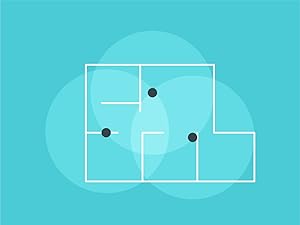
Seamless Roaming
Deco automatically connects you to the closest router so you can experience seamless streaming as you move around your home.[2]

One Name. One Password.
Create a single network that only needs one name and password to keep all your devices connected as you move from room to room.

Self-Healing
Reroutes traffic to keep you streaming and gaming, even if one of your Deco units loses power or experiences a disruption.

Adaptive Path Selection
Automatically finds the best path and connection for every device.

No More Buffering
With AC wireless technology. Deco can provide lag-free connections for over 100 devices. Say goodbye to network interruption or buffering.1

Parental Controls
The Deco app makes it easy to manage, limit and monitor internet use for the whole family. Create customizable profiles for each person to filter content and block websites, set time limits, receive reports and suspend internet access based on time of day for certain devices or the entire home.

Easy Setup
Simply unpack the system, download the Deco app (Android, iOS) and follow on-screen instructions to set up in minutes.

Convenient Management
Manage your WiFi network in the Deco app by viewing connected devices, prioritizing devices or activities, setting up guest networks and more.

Remote Control
Control your WiFi while at home or away using the Deco app and even set up robust parental controls

Voice Control
Pair with Alexa to share your guest password, add devices and more using just your voice.

Compare with similar items
This Item  TP-Link Deco Mesh AC1900 WiFi System (Deco S4) – Up to 5,500 Sq.ft. Coverage, Replaces WiFi Router and Extender, Gigabit Ports, Works with Alexa, 3-pack | Recommendations | |||||
Try again! Added to Cart | Try again! Added to Cart | Try again! Added to Cart | Try again! Added to Cart | Try again! Added to Cart | Try again! Added to Cart | |
| Price | -23% $99.98$99.98 List: $129.99 | -23% $169.99$169.99 List: $219.99 | $99.99$99.99 | $86.00$86.00 | $19.99$19.99 | -10% $89.99$89.99 Typical: $99.90 |
| Delivery | Get it as soon as Friday, May 30 | Get it as soon as Friday, May 30 | Get it as soon as Friday, May 30 | Get it as soon as Friday, May 30 | Get it as soon as Monday, Jun 2 | Get it as soon as Friday, May 30 |
| Customer Ratings | ||||||
| Sold By | Amazon.com | Amazon.com | Tenda Official | Mercku | PETIMETI | Cudy |
| connectivity tech | Ethernet, Wi-Fi | Wi-Fi, Ethernet | Wi-Fi | Wi-Fi | Wi-Fi | Wi-Fi |
| number of ports | 6 | 6 | 6 | 2 | 4 | 2 |
| data transfer rate | 1200 megabits per second | 5400 megabits per second | 1201 megabytes per second | 10 gigabits per second | 1 gigabits per second | 1300 megabits per second |
| wireless standard | 802 11 AC | 802 11 AX, 802 11 AC, 802 11 N, 802 11 B, 802 11 G | 802 11 AX | 5 ghz radio frequency, 802 11 AX | 802 11 AX | 802 11 AC |
| frequency band class | dual band | tri band | dual band | dual band | dual band | dual band |
| lan port bandwidth | 1000 Mbps | 10/100/1000 Mbps | 12 Gbps | 1000 Mbps | 1 Gbps | 10/100/1000Mbps |
| max upstream rate | 950 megabits per second | 2402 megabits per second | 1000 megabits per second | 1000 megabits per second | 1024 megabits per second | 1000 megabits per second |
| security protocol | WPS | WPA3-Personal, WPA2-Personal, WPA-Personal | — | WPA3 | — | WPA2-PSK |
| frequency | — | — | — | 5 GHz | 5 GHz | 5 GHz |
| operating system | Linux | — | RouterOS, Junos OS, or Cisco IOS | ZyNOS | — | RouterOS |
| antenna type | internal | internal | — | internal | fixed | internal |
Videos
What's in the box
Product guides and documents
Product information
| Product Dimensions | 3.57 x 3.57 x 6.39 inches |
|---|---|
| Item Weight | 4.2 pounds |
| ASIN | B084GTH5LL |
| Item model number | Deco S4(3-Pack) |
| Customer Reviews |
4.5 out of 5 stars |
| Best Sellers Rank | #1,256 in Electronics (See Top 100 in Electronics) #11 in Whole Home & Mesh Wi-Fi Systems |
| Date First Available | February 21, 2020 |
| Manufacturer | TP-Link |
| Country of Origin | Vietnam |
Warranty & Support
Feedback

TP-Link Deco Mesh AC1900 WiFi System (Deco S4) – Up to 5,500 Sq.ft. Coverage, Replaces WiFi Router and Extender, Gigabit Ports, Works with Alexa, 3-pack
Share:
Found a lower price? Let us know. Although we can't match every price reported, we'll use your feedback to ensure that our prices remain competitive.
Where did you see a lower price?
Fields with an asterisk * are required
Product Description
Maximum wireless transmission rates are the physical rates derived from IEEE standard 802. 11 Specifications. Range and coverage specifications along with the number of connected devices were defined according to test results under normal usage conditions. Actual wireless transmission rate, wireless coverage, and number of connected devices are not, and will vary as a result of 1) environmental factors, including building materials, physical objects and obstacles, 2) network conditions, including local interference, volume and density of traffic, product location, network complexity, and network overhead and 3) client limitations, including rated performance, location, connection quality, and client condition.
Customer reviews
Customer Reviews, including Product Star Ratings help customers to learn more about the product and decide whether it is the right product for them.
To calculate the overall star rating and percentage breakdown by star, we don’t use a simple average. Instead, our system considers things like how recent a review is and if the reviewer bought the item on Amazon. It also analyzed reviews to verify trustworthiness.
Learn more how customers reviews work on AmazonCustomers say
Customers find the WiFi system easy to set up with clear instructions and appreciate its performance, with one customer noting it works well in a three-story house. The system provides consistent coverage throughout the house, offers full upload and download speeds, and customers consider it good value for money. While some customers report seamless connectivity around the house, others experience random disconnections. The system's reliability receives mixed feedback, with some finding it rock solid while others report it breaking down after three years.
AI-generated from the text of customer reviews
Customers find that the WiFi system works well, with one customer specifically noting its effectiveness in a three-story house.
"...While the routing works decent, the WIFI on it is terrible!..." Read more
"...This set seemed like a good value for what I needed. They work great, but they are a bit finicky to set up." Read more
"Awesome setup with the app. App is user friendly. Good product overall. Work for an ISP and have assisted many clients setting these up...." Read more
"These things work great. They look good and connected to the wifi really easy. I have wifi in places I could not get it before...." Read more
Customers find the WiFi system easy to set up, with the app being straightforward and the instructions clear. One customer specifically mentions that connecting the satellite units was simple.
"...Easy to set passwords and set up a Guest Network if needed, newer versions of the S4 have and IOT network option as well as an option to force which..." Read more
"...Setup was very simple and the app is good for checking which devices are connected to which nodes and how strong their connection is...." Read more
"...The app is straightforward to use and easy to understand, ranging from initial installation to adding additional Deco's to day to day activities...." Read more
"...It’s literally plug and play and it completely walks you through setting it all up...." Read more
Customers praise the router's signal strength, reporting consistent coverage throughout their homes and the ability to easily boost home Wi-Fi.
"...No problems with internet stability, and dont notice any difference when our phones switch between points at different areas of the house...." Read more
"...These are smaller and have the current network standards. I use with Verizon home internet...." Read more
"...Overall this is a great product. It definitely addresses the WiFi coverage in our new home. It has only been a few days since I set them up...." Read more
"...Once up and running the mesh system delivers a full 2.4/5G signal anywhere I needed it...." Read more
Customers are satisfied with the router's speed, reporting full upload and download speeds via Wi-Fi, no delays or lagging, and quick load times.
"Great mesh system. Easy to add devices through the app and Wi-Fi speeds are consistent as you move through the mesh environment...." Read more
"...excellent, PS5 has no issues at all with streaming 4K or gaming with no latency." Read more
"...= Performance The throughput performance on these is fantastic, especially at the price point. I have fiber gigabit Internet service...." Read more
"...that they are crawling along at kbps speed; often shows zero speed in my distant workshop...." Read more
Customers find the WiFi system to be a great value, noting it saves money every month and is worth the upgrade.
"...The throughput performance on these is fantastic, especially at the price point. I have fiber gigabit Internet service...." Read more
"...My biggest factors were price, reliability, and range. I have a three floor 4500 sq/ft house built in 2003...." Read more
"...This set seemed like a good value for what I needed. They work great, but they are a bit finicky to set up." Read more
"...They are a great value and I would buy them again." Read more
Customers are satisfied with the router's coverage, noting that it effectively covers entire 2-story houses and penetrates through walls.
"...It gives their whole house reasonable coverage as well as supporting their VOIP phone service and their hard line networked printer...." Read more
"...We could not be happier with the speed, stability, coverage, and ease of setup...." Read more
"...Covers my shop, pool, down stairs, and upstairs easily. Safe to say no dead zones at my house." Read more
"2 years now, works great in my 2 story 2700 sq ft house ,covers the whole 7000 sq ft lot. Great app as well couldn’t be easier, would buy again!" Read more
Customers have mixed experiences with the router's connectivity: while some report seamless coverage throughout the house and strong signal, others experience loss of connection and issues with devices like FireTV disconnecting from the Internet.
"...adjusting settings in the app would not stick, Echo devices would not communicate properly on my network, most of the time running the Network..." Read more
"...mesh router to cover my shop and pool with wifi, and everything stays connected easily, with good speeds...." Read more
"...There is no ability to perform a wireless site survey. There is no ability to use 802.11x...." Read more
"...say this again I tried all the ports on it and it WILL NOT connect to the cox pano router in bridge mode. ------ 2. Solution!..." Read more
Customers have mixed experiences with the router's reliability, with some finding it rock solid and more stable, while others report reliability issues and mention it breaking down after three years of use.
"...Problem solved. Have had for a few months now and internet stays solid all of the time in every area of my house." Read more
"...There are always bugs and vulnerabilities in every piece of software, and, firmware is no exception...." Read more
"...far exceeding what I'm supposedly paying for, extremely stable at every location of my house including the far extremes of my yard...." Read more
"This is truly a GREAT system! We could not be happier with the speed, stability, coverage, and ease of setup...." Read more
Reviews with images
Just What I Needed
Top reviews from the United States
There was a problem filtering reviews. Please reload the page.
- Reviewed in the United States on May 12, 2025Style: Wi-Fi 5 AC1900Size: 3 PackVerified PurchaseGreat mesh system. Easy to add devices through the app and Wi-Fi speeds are consistent as you move through the mesh environment. Easy to set passwords and set up a Guest Network if needed, newer versions of the S4 have and IOT network option as well as an option to force which Deco the satellite Deco(s) gets their signal from on an individual basis.
IMPORTANT NOTE:
If you are going to utilize the ethernet backhaul function (which I recommend if your set up is able to accommodate it) and have any switches on your system, those switches must have LOOP PREVENTION capabilities and must be enabled in the switch's software. I standard unmanaged switch will cause the Decos to loop and cause a plethora of issues on your system, to name a few I encountered before replacing my switches with managed ones: Accessing the TP-Link app would cause the main Deco to lose connection to the internet and it would take many reboots to get it connected again, Decos would report as off-line when they were in fact not off-line, firmware updates would not install and/or it could not even check for them automatically, adjusting settings in the app would not stick, Echo devices would not communicate properly on my network, most of the time running the Network Optimization function within the app to check for channels that have too much interference would fail, if one deco was unplugged or the power went out it would take hours of messing with the system to get them all back on-line. Once I replaced the switches with managed ones all of the issues disappeared instantly.
- Reviewed in the United States on May 17, 2025Style: Wi-Fi 5 AC1900Size: 3 PackVerified PurchaseI’ve had these installed for a few months now and I’m confident giving a 5 star review. Our house is basically a L shape so our standalone 5g router could not reach all areas. Moved router and one mesh node to the living room at basically the intersection of the “L,” which covers the TV, PlayStation, and Switch plus my car in the driveway, one node in the back bedroom that covers our bedroom and the office with 3 computers, and one in the kitchen/dining area that also covers the backyard. No problems with internet stability, and dont notice any difference when our phones switch between points at different areas of the house. 3 nodes is good for our house, the only place where I lose a little bit of quality is the garage. Setup was very simple and the app is good for checking which devices are connected to which nodes and how strong their connection is. Speed tests on my phone on each node were excellent, PS5 has no issues at all with streaming 4K or gaming with no latency.
- Reviewed in the United States on October 28, 2023Style: AX3000 Pro w/ Dual 2.5G PortsSize: 3 PackVerified PurchaseSo this is going to be a lengthy review and how to in one -- I purchased this because I have a 4000 sq ft house and my; ISP provided ,panoramic WIFI router was spotty at best and barely making it across the house. Once up and running the mesh system delivers a full 2.4/5G signal anywhere I needed it. However, the system itself is set up to be used with a cable or fiber modem. In most cases though, most people have an ISP provided all in one router and modem of some sort. So here is my experience with this system:
------
First off I have been in the networking/IT field for 20+ years. This system and the walk through instructions are set up to help a person with next to no IT experience. this is good and bad. I figured Id share my experience to help someone out there that may be struggling to get this working.
------
In my house I am currently using the COX com panoramic router. While the routing works decent, the WIFI on it is terrible! To make matters worse, I was on the newest version of the router the PW8 and the cox WIFI extenders that were available for purchase for about 150 that work with the unit are not available for the new model. My only option was to downgrade to a slower device and buy their mesh pods which was laughable.
------
If you happen to have a cox panoramic router, your options will be either send it back and purchase your own DOCsis 3.1 modem or find a way to utilize the mesh and circumvent the terrible WIFI
-------------------------------------------------------------------------------------------------------------------------Now the somewhat tricky part. This next part applies to connecting the TP-link mesh to the cox panoramic router, the latest release pw8 version. I am sure it will work for other versions as well
---------------------------------------------------------------------------------------------------------------------------
1. Doing a little Googling, you will see many websites that tell you "just put your router in bridge mode" . Bridge mode shuts off all the routing and WIFI and makes your router act as if it were just a modem. This would probably work for most routers in most cases but In my case the TP-link mesh would not connect to the internet when my panoramic router was bridged, I will say this again I tried all the ports on it and it WILL NOT connect to the cox pano router in bridge mode.
------
2. Solution! Do not worry about putting it in bridge mode. Download the DECO app and create an account, take one TP-link node and connect it VIA an ethernet cable to your pano router on an open port. Go through the instructions normally. make sure you select DYNAMIC when it asks you if your ISP provides access to the internet. For me this option was greyed out at first but playing around in the menu fixed it. With DYNAMIC selected hit done or next
---
3. walk through the rest of the instructions until it tells you to add another DECO. STOP!!! DO NOT ADD THE DECO AT THIS POINT!!! I cannot stress this enough. just "next" through the remaining instructions until you get to the end then go into the main DECO screen on your phone
---
4. On the DECO main screen, lower right select "more" then "advanced settings" select Access Point mode and let the DECO fully reboot and down load firmware if it needs too. once in AP mode, go connect the second and third DECO(one at a time) and wait for them to flash blue. in the upper right corner of the DECO main screen click on the + button and go to add another DECO
5. follow the instructions and then repeat for the third one. --if done correctly the second and third DECO will appear on the home screen and have a solid green light on them.
------
6. Go into the cox pano wifi router VIA a browser and turn off the WIFI (you can do this first or just name your SSID for the DECO network a different name) I didn't notice much interference at all having both up but turned the pano router ones off anyhow.
----
In this instance you will still be using the cox pano router as your link to the internet and your DHCP an NAT services. Your DECOs will act as access points which will not route or have ant of the QoS functions but they will still be available on the cox router. The reason you did not hook up all of them back to back before putting the first one in AP mode is because if you do, the AI for the DECOs will put the other two DECOs on a different network (as to prevent something called double NATing) and effectively cut them off from the master and since bridge mode wouldn't work for me this was a very good work around.
---------
overall I am very pleased with the results --hope this helps some of you
Top reviews from other countries
-
 Amazon CustomerReviewed in Mexico on October 8, 2024
Amazon CustomerReviewed in Mexico on October 8, 20245.0 out of 5 stars Funciona excelente, pero hay que tener cuidado con la configuración y el fast roaming
Style: Wi-Fi 6 AX1500 (Newer Model)Size: 3 PackVerified PurchaseAl principio me decepcionó un poco porque después de haber configurado los DECOs y crear la red, los dispositivos cliente se conectaban intermitentemente, es decir, se salían de la red y después volvían a conectarse, ésto pasaba con televisiones, computadoras, celulares y cámaras. La red mesh tampoco servía bien, si me movía de un lugar conectado a un DECO y me movia a otro junto a otro DECO, mi celular seguía conectado al 1ero, después perdía conexión y por ultimo tardaba un par de minutos en conectarse al otro DECO (aunque estuviera junto a él). Ésto resultaba increíblemente molesto porque el objetivo de la red mesh es precisamente perder conexión de un lugar a otro. Estaba a punto de devolver el producto hasta que revisé unos foros de TP-Link y recomiendan deshabilitar la función de "Fast-Roaming" en las configuraciones avanzadas de app para resolverlo. Al parecer es un protocolo algo nuevo y no todos los dispositivos lo soportan (aunque soporten wi-fi 6) y esto puede provocar intermitencia y que la red no funcione bien. Les dejo la configuración que me funcionó perfectamente a mí y ahora de los 100MB que tengo contratados me llegan entre 98 y 100MB en toda la casa:
- Fast roaming deshabilitado (configuraciones avanzadas)
- Beamforming activado (esto es para que la esfera de difusión de los radios se enfoque a done se encuentran los DECOs)
- Modo de operación: Access Point (no router). Ésto es mera preferencia, pero si tu proveedor de servicio de internet te da un modem con router. Lo mejor es que ese modem siga administrando las conexiones y seguridad y que los DECOs sólo te proveean del servicio de wifi. Si los DECOs los dejas en modo router, tanto tu modem como los DECOs van a querer administrar las conexiones y eso puede provocar problemas de doble NAT o ruteo de puertos (básicamente problemas con servicios de streaming, videollamadas o juegos en linea). Lo mejor es tener un sólo router, ya sea que desactives el del proveedor o los DECOs los cambies a punto de acceso.
- Correr el proceso de optimización de la red que provee la applicacion.
- Si conectaron algún cliente a la red antes de desactivar el fast roaming, entonces saquen al cliente de la red (olvidar) y vuelvanse a conectar.
Cuando dejas las configuraciones adecuadas, los DECOs funcionan execlente. En mi casa con 2 routers inalambricos difícilmente conseguia 30MB de los 100 que tengo y con muchísimas zonas muertas. Con éstos aparatos lo solucioné, pero de nuevo, tienes que estar muy atento con las configuraciones.
-
 Laura MReviewed in Mexico on November 29, 2024
Laura MReviewed in Mexico on November 29, 20245.0 out of 5 stars Buena calidad, buen precio
Style: Wi-Fi 5 AC1900Size: 1 PackVerified PurchaseEl Deco TP link funciona perfecto para crear una red estable en casa. Gran cobertura
-
 Adolfo LunaReviewed in Mexico on May 5, 2021
Adolfo LunaReviewed in Mexico on May 5, 20215.0 out of 5 stars TP-link Deco una buena inversión.
Style: Wi-Fi 5 AC1900Size: 1 PackVerified PurchaseSiguiendo las instrucciones de de la App. el TP-link Deco se instala fácilmente. Una vez instalado funciona correctamente. Mediante una RED DE INVITADOS tienes bajo control las TVs, Tablets, teléfonos etc. lo cual es muy útil, pues algunos chicos abusan de la nueva tecnología digital.
-
 Irving SalvadorReviewed in Mexico on September 2, 2024
Irving SalvadorReviewed in Mexico on September 2, 20241.0 out of 5 stars Paquete con 1 solo dispositivo
Style: Wi-Fi 6 AX1500 (Newer Model)Size: 1 PackVerified PurchaseConfirmo que el paquete solo llega con un dispositivo cuando se compra el que en la descripción dice que son 2
 Confirmo que el paquete solo llega con un dispositivo cuando se compra el que en la descripción dice que son 21.0 out of 5 stars
Confirmo que el paquete solo llega con un dispositivo cuando se compra el que en la descripción dice que son 21.0 out of 5 stars Irving Salvador
Irving SalvadorPaquete con 1 solo dispositivo
Reviewed in Mexico on September 2, 2024
Images in this review
-
 Carlos EsparzaReviewed in Mexico on August 28, 2024
Carlos EsparzaReviewed in Mexico on August 28, 20241.0 out of 5 stars NO COMPRAR | SOLO LLEGA 1 HUB EN VEZ DE 2
Style: Wi-Fi 6 AX1500 (Newer Model)Size: 1 PackVerified PurchaseEn la descripción del producto dice que estas comprando el paquete de 2 y solo te llega 1.
Product summary presents key product information
Keyboard shortcut
shift
+
alt
+
opt
+
D
Product Summary: TP-Link Deco Mesh AC1900 WiFi System (Deco S4) – Up to 5,500 Sq.ft. Coverage, Replaces WiFi Router and Extender, Gigabit Ports, Works with Alexa, 3-pack
From TP-Link
Price
One-time purchase: $99.98 ( $33.33 / count) 23% Savings
List Price: $129.99
About this Item
- A New Way to WiFi: Deco Mesh technology gives you a better WiFi experience in all directions with faster WiFi speeds and strong WiFi signal to cover your whole home.
- Better Coverage than traditional WiFi routers: Deco S4 three units work seamlessly to create a WiFi mesh network that can cover homes up to 5, 500 square feet. No dead zone anymore.
- Seamless and Stable WiFi Mesh: Rather than wifi range extender that need multiple network names and passwords, Deco S4 allows you to enjoy seamless roaming throughout the house, with a single network name and password.
- Incredibly fast 3× 3 6*Stream AC1900 speeds makes the deco capable of providing connectivity for up to 100 devices.
- With advanced Deco Mesh Technology, units work together to form a unified network with a single network name. Devices automatically switch between Decos as you move through your home for the fastest possible speeds.
- Robust Parental Controls: Limit online time and block inappropriate websites according to unique profiles created for each family member. Easy to keep your children safe while they’re online.
- Setup is a breeze with the Deco app available on your Android or iOS device. Turn on or off guest WiFi with Alexa voice commands.
- Each Deco S4 has 2 Gigabit Ethernet ports(6 in total for a 3-pack) and supports Wired Ethernet Backhaul for better speeds. Any of them can work as a Wi-Fi Router. Works with all internet service providers, such as AT&T, Verizon, Xfinity, Spectrum, RCN, Cox, CenturyLink, Frontier, etc.( a modem is required for most internet service providers)
Product Description
Newer Version Available
TP-Link Dual-Band BE5000 WiFi 7 Mesh Wi-Fi System (Deco BE25) | 4-Stream 5 Gbps | 240 Mhz Channels | Covers up to 6,600 Sq.Ft | 2X 2.5G Ports Wired Backhaul | VPN,MLO, AI-Roaming, HomeShield (3-Pack)$249.97 , 4.4 out of 5 stars, 14,118 ratings
In Stock
Options Available
Style
- Wi-Fi 5 AC1900
- Wi-Fi 6 AX1500 (Newer Model)
- AX3000 Pro w/ Dual 2.5G Ports
Size
- 1 Pack
- 2 Pack
- 3 Pack
Important Information
Legal Disclaimer
1. Capability to connect 100 devices is based on testing using a mixed combination of devices. Maximum wireless transmission rates are the physical rates derived from IEEE Standard 802.11 specifications. Range, coverage, and maximum quantity of connected devices are based on test results under normal usage conditions. Actual wireless data throughput. wireless coverage, and quantity of connected devices are not guaranteed and will vary as a result of 1) environmental factors, including building materials, physical objects, and obstacles, 2) network conditions, including local interference, volume and density of traffic, product location, network complexity, and network overhead, and 3) client limitations, including rated performance, location, connection quality, and client condition. 2. Clients need to support 802.11k/v/r and may require additional set up. Performance may vary depending on the client device. 3. Actual network speed may be limited by the rate of the product's Ethernet WAN or LAN port, the rate supported by the network cable, Internet service provider factors and other environmental conditions.
Product Guidance & Documents
Feedback
Did you find this product summary feature useful?































































![TP-Link USB C To Ethernet Adapter(UE300C), RJ45 To USB C [Thunderbolt 3/4 Compatible] Type-C Giga...](https://m.media-amazon.com/images/I/21mcicfhKHL.__AC_SR166,182___.jpg)
















































